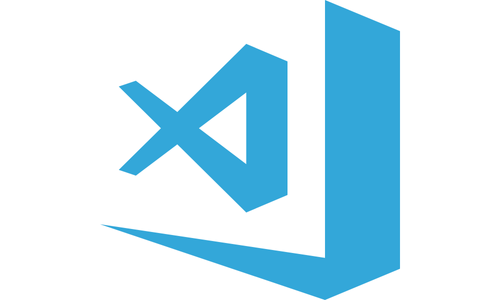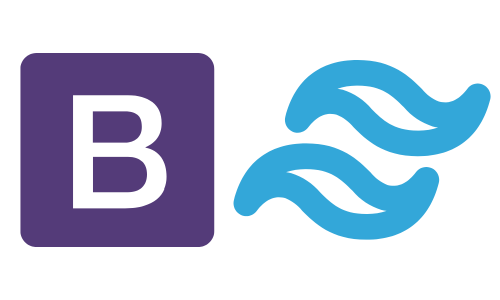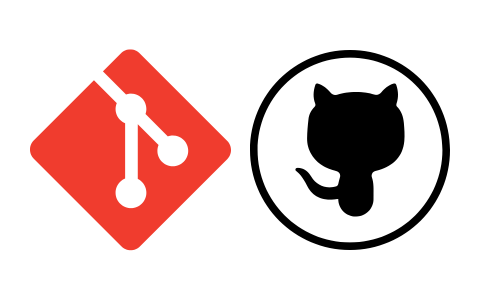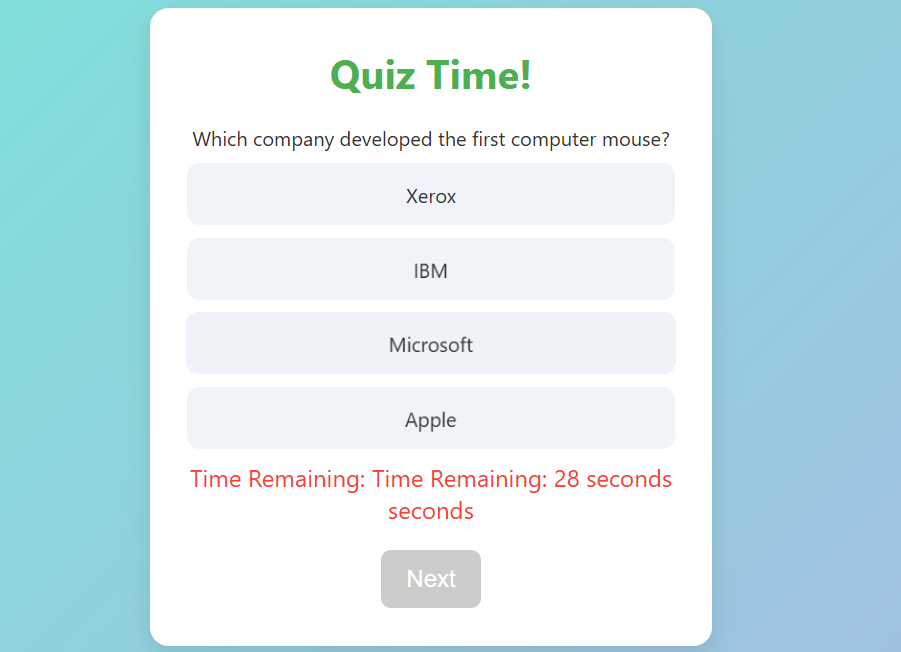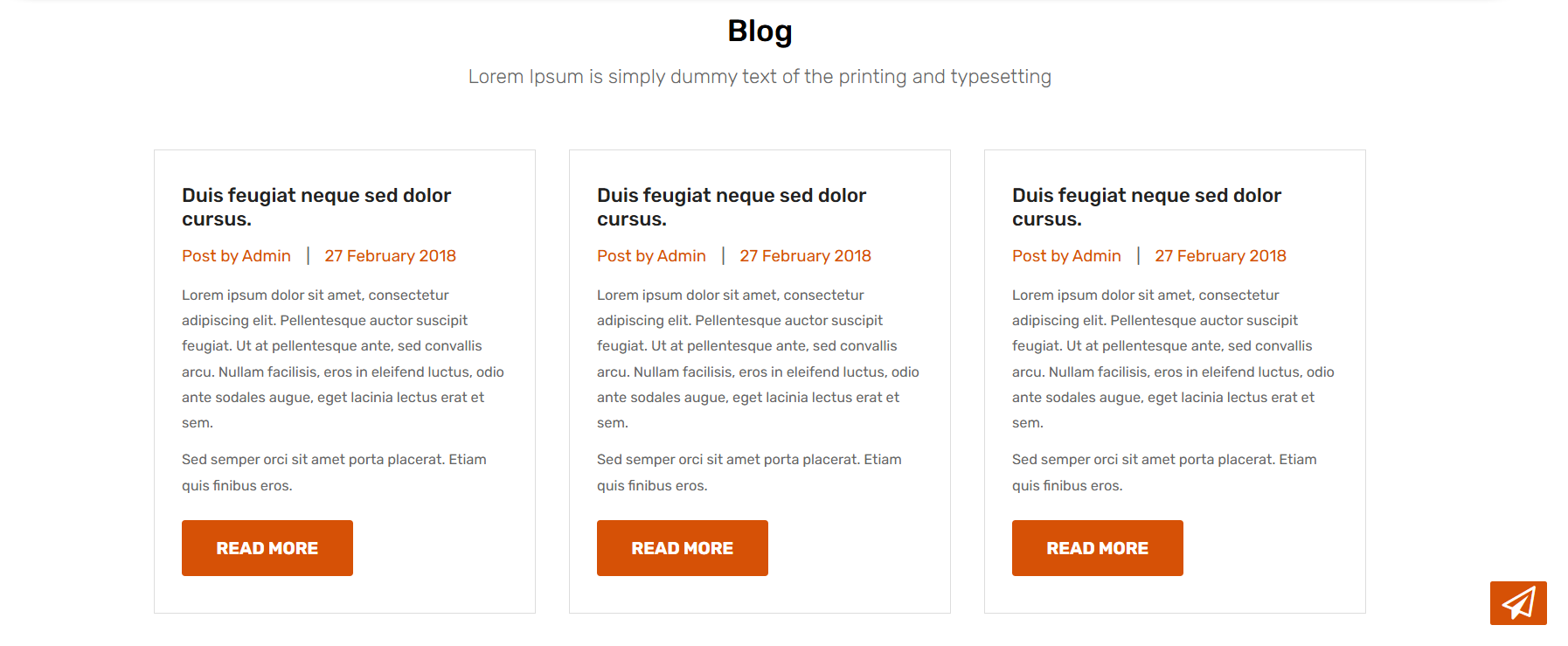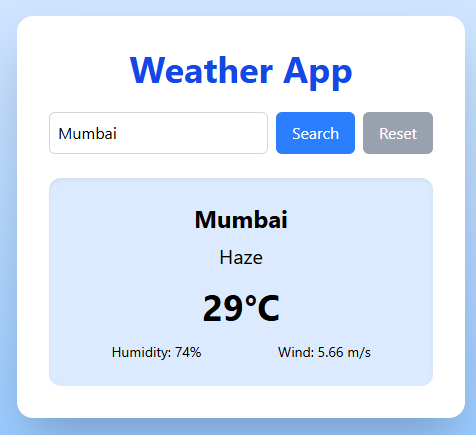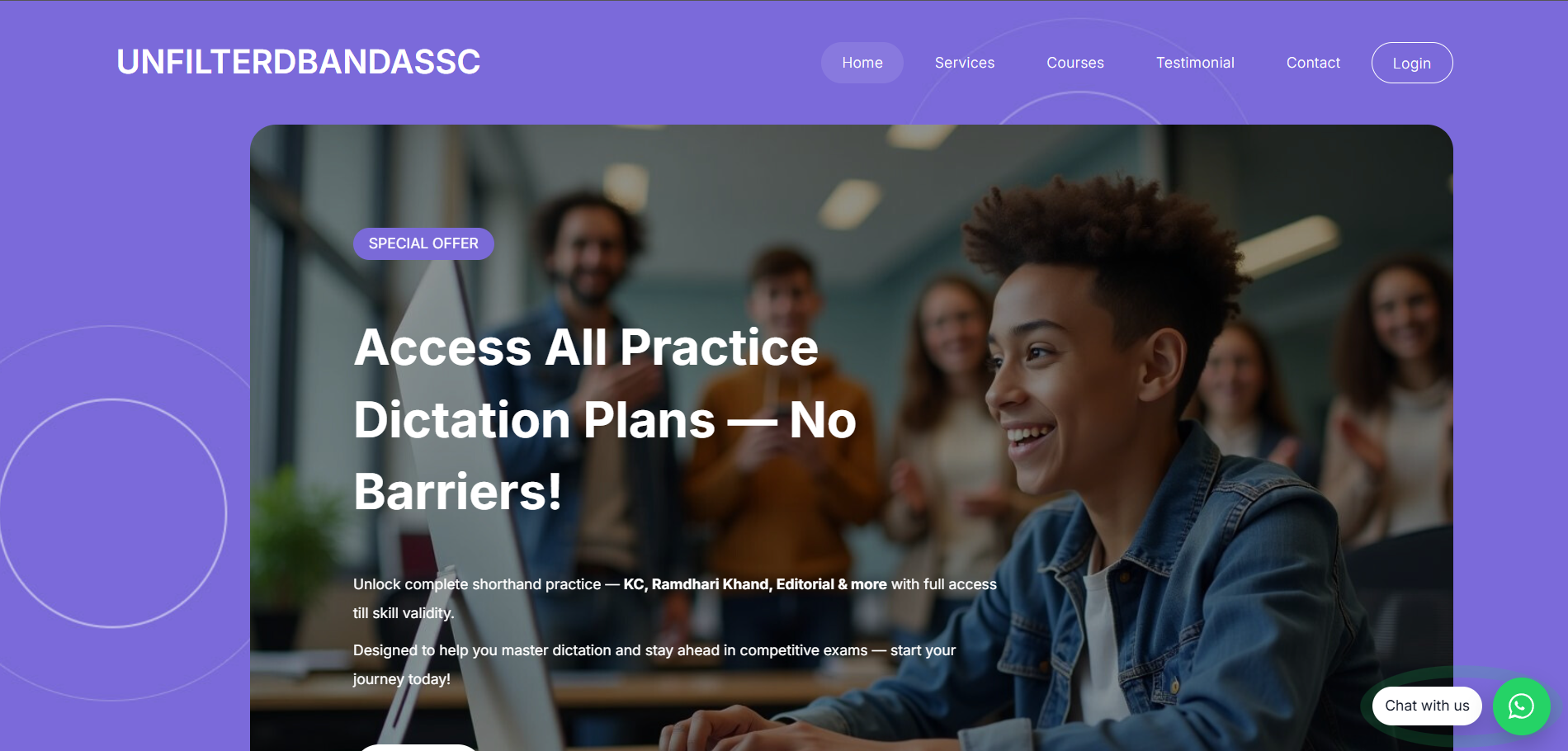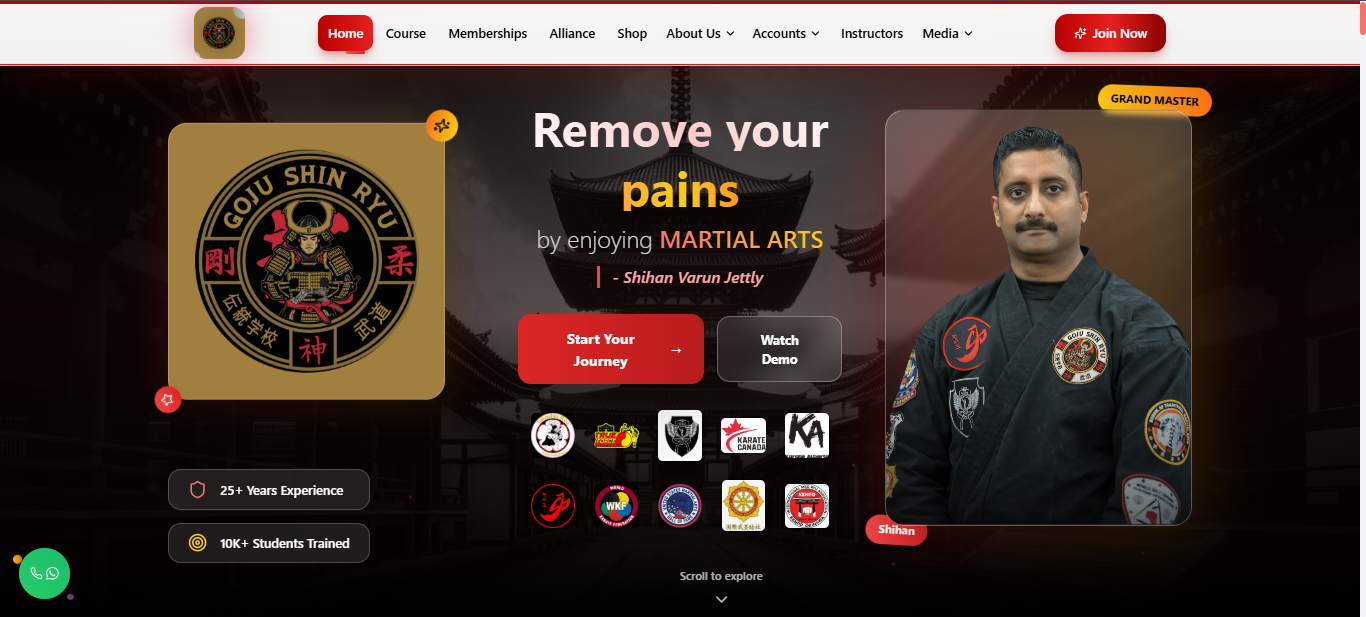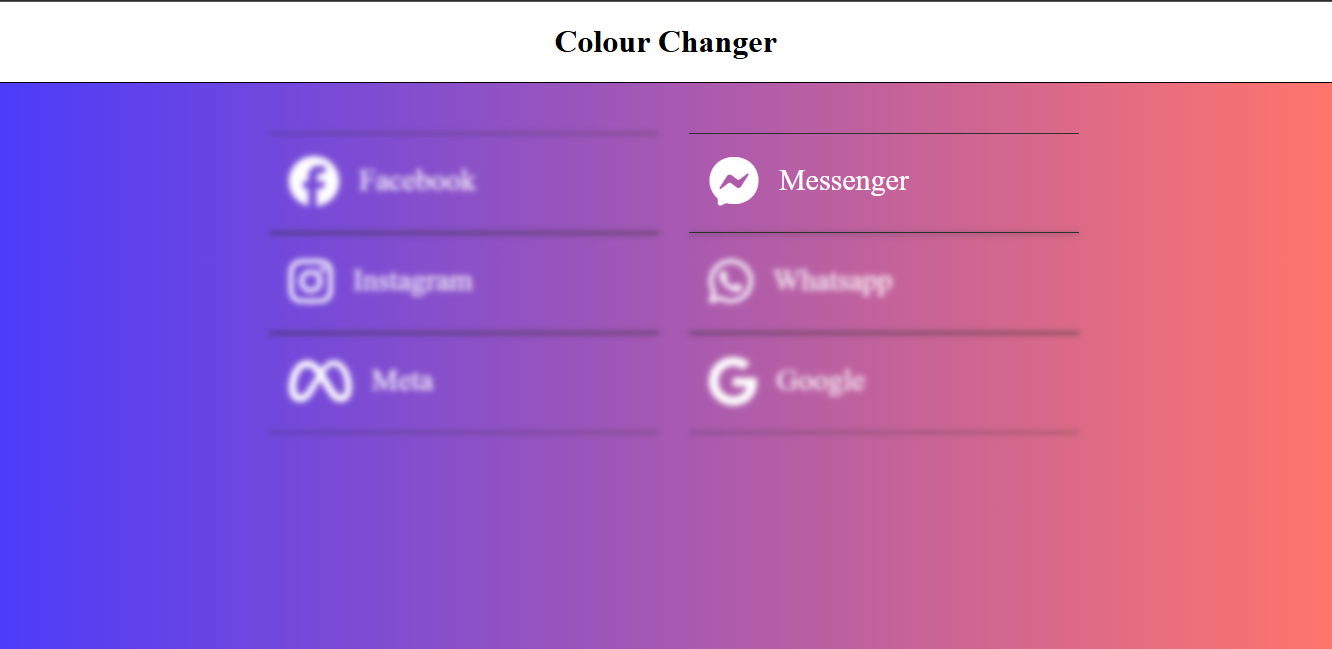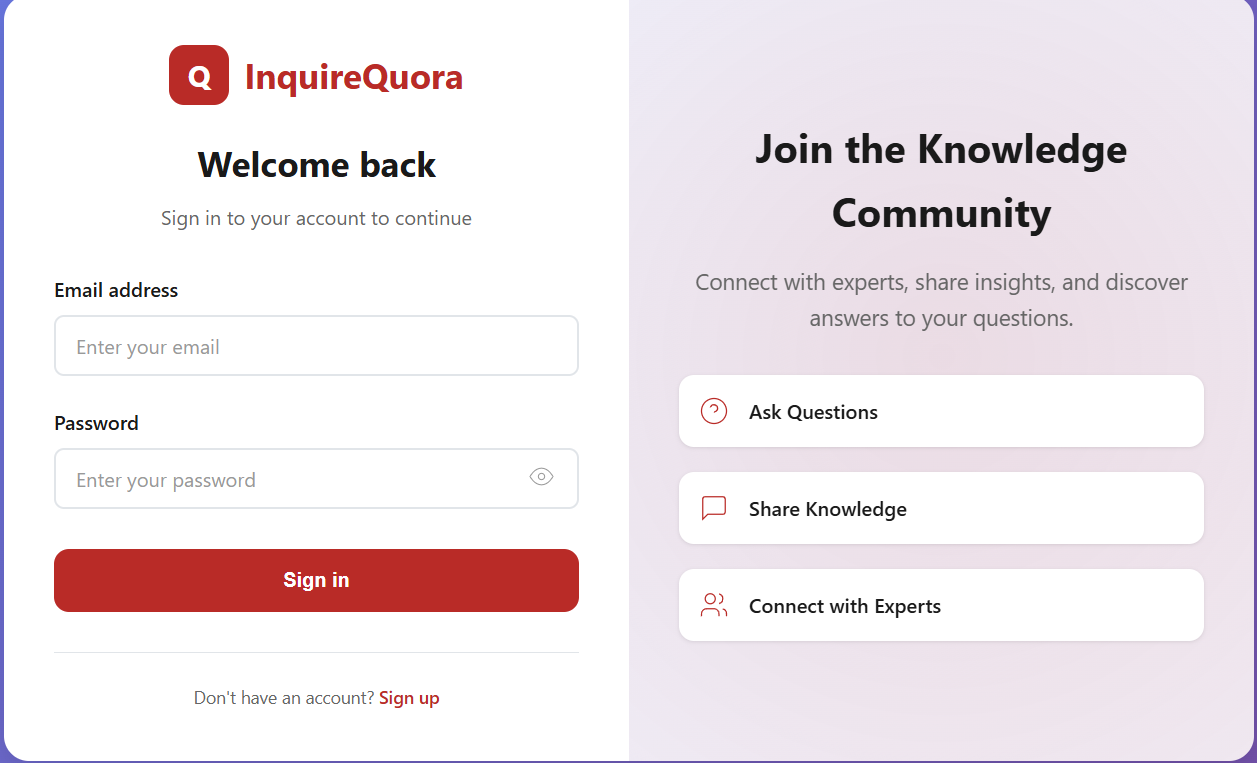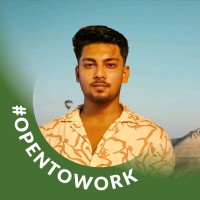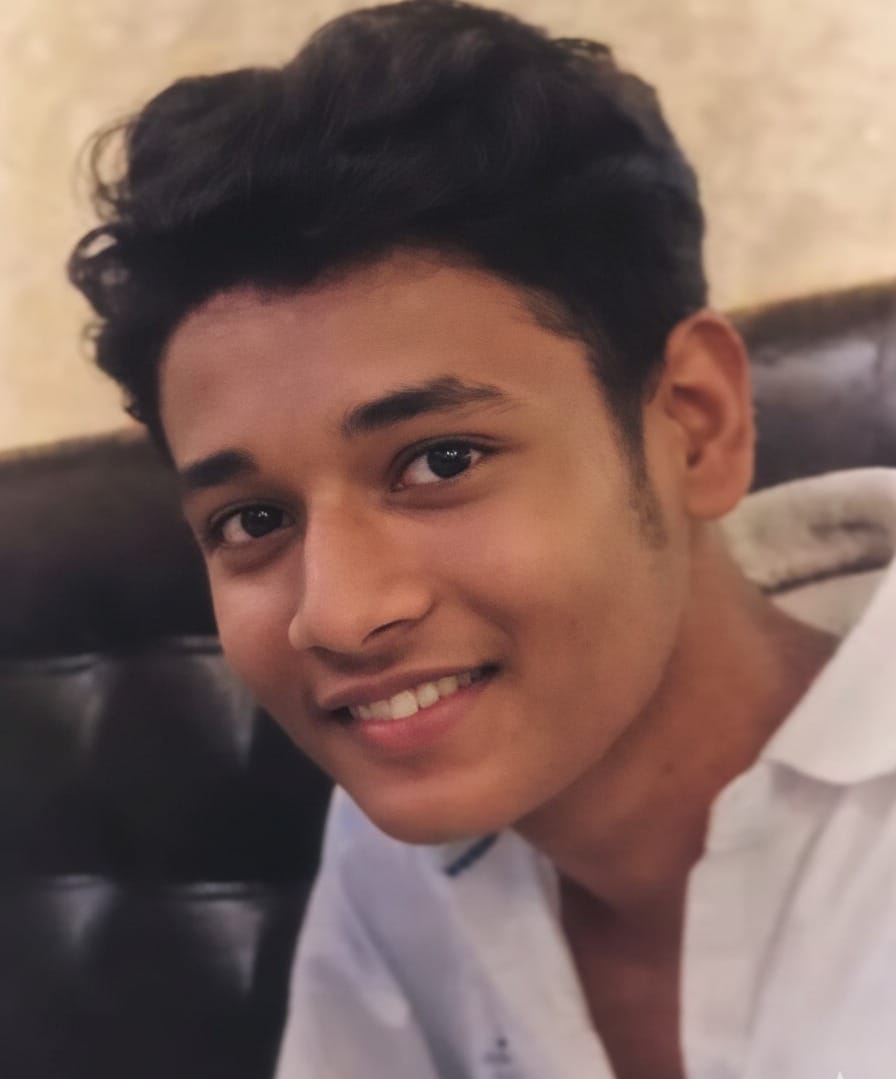Module 1: Web Development Fundamentals (HTML5 + CSS3)
- Introduction to the web, browsers, and how websites work
- HTML structure, tags, forms, links, and media elements
- CSS basics: selectors, colors, fonts, and the box model
- Creating layouts using Flexbox and Grid
- Responsive design using media queries
- Mini Project: Personal Portfolio Page
Module 2: CSS Styling & Responsive Layouts
- Advanced CSS selectors and pseudo-classes
- Positioning, transitions, and animations
- Building responsive navigation bars and hero sections
- Using Tailwind CSS for modern, fast UI design
- Mini Project: Landing Page with Responsive Design
Module 3: JavaScript Fundamentals
- Variables, data types, operators, and loops
- Functions, arrays, and objects
- DOM Manipulation – selecting, updating, and styling elements
- Events & event listeners
- Form validation and interactivity
- Mini Project: Interactive Quiz App
Module 4: DOM Manipulation & Browser Projects
- Understanding DOM tree and nodes
- Creating and removing elements dynamically
- Handling user inputs and events
- Building dynamic content using JavaScript
- Mini Project: To-Do List / Calculator
Module 5: Forms & Validation
- Creating forms with input types and attributes
- Client-side validation using JavaScript
- Form submission handling and preventing errors
- Project: Registration Form with Validation
Module 6: Mini Project – Portfolio Website
- Combining HTML, CSS, and JavaScript
- Building a professional portfolio with sections (About, Skills, Projects, Contact)
- Making it responsive for all devices
- Final Project: Personal Developer Portfolio
Module 7: Bonus – GitHub & Deployment
- Introduction to Git & GitHub – repository, commits, branches
- Publishing websites using GitHub Pages and Netlify
- Basic use of command line and version tracking
- Outcome: Live hosted project with version control
Deliverables
- Weekly practice tasks & challenges
- 3+ mini projects and 1 final portfolio project
- Certificate of Completion from ASP Computer Coding
- Resume & GitHub profile assistance
“Learn. Build. Deploy. Become Job-Ready.”